MS Power BI : the full guide
Explore all the options of Power BI: Power BI Desktop, Service, Report Server, and more. Download the tools and optimize your data analysis with Microsoft Power BI.
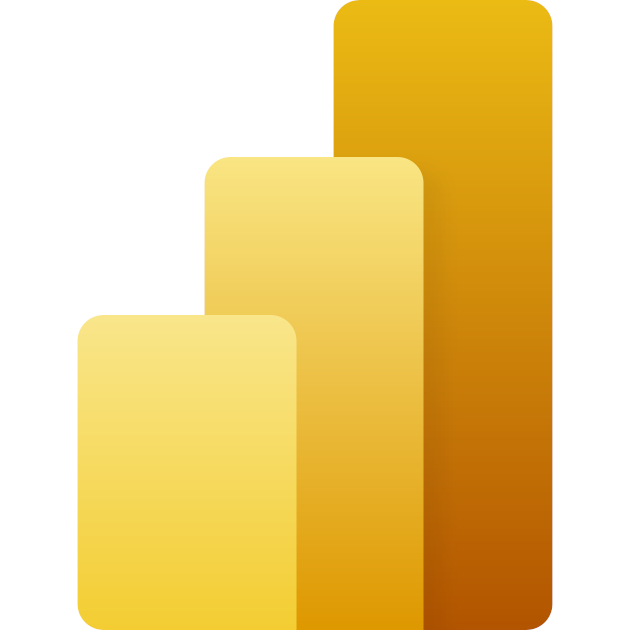
Microsoft Power BI is a powerful business intelligence solution, offering a variety of tools to analyze, visualize, and share your data. Whether you are a beginner or an expert, here is a comprehensive overview of the available options, along with download links and tool presentations.
1. Power BI Desktop (on premises + cloud)
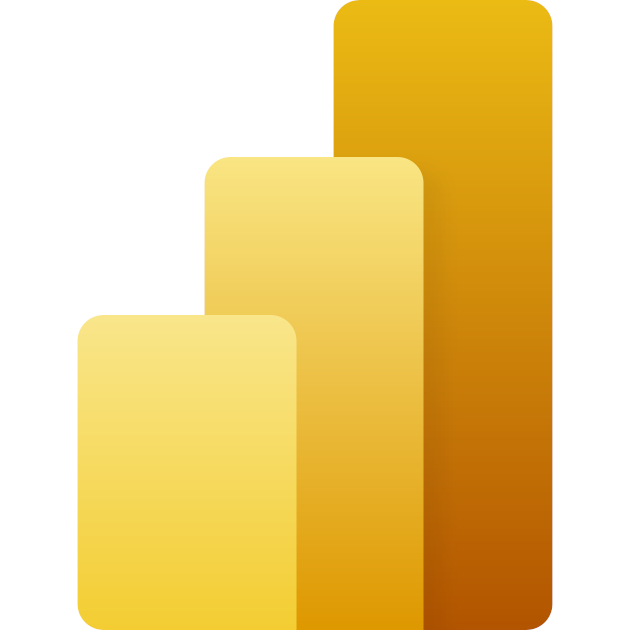
Description:
Power BI Desktop is the main application for creating interactive reports. It allows you to import, transform, and model data while offering advanced visualization tools.
Key features:
- Connection to hundreds of data sources: easily connect to a wide variety of data sources to gather all your data in one place.
- Creation of complex data models: build sophisticated data models to analyze and interpret your data effectively.
- Creation of interactive visualizations: design interactive visualizations to present your data in a clear and engaging way.
Power BI Desktop is a powerful tool that can help you turn raw data into meaningful insights.
2. Power BI Report Server (on premises)

Description:
Power BI Report Server is an on-premises solution for hosting and managing your Power BI reports in a secure environment, without relying on the cloud.
Key features:
- On-Premises hosting of Power BI reports: host your Power BI reports on-site for greater control and security.
- Integration with SQL Server Reporting Services: seamlessly integrate with SQL Server Reporting Services for enhanced reporting capabilities.
- Support for paginated and interactive reports: create and manage both paginated and interactive reports.
Attention: MS Power BI Report Server is not compatible with all editions of MS Power BI Desktop! Make sure to install the compatible version.
3. Power BI Service (cloud)
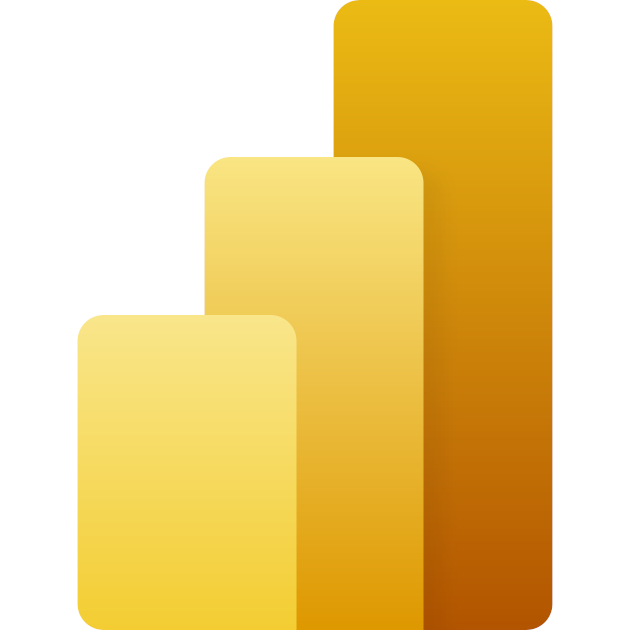
Description:
MS Power BI Service is the cloud platform for sharing and collaborating on your reports and dashboards online. It also allows for automatic data updates.
Key features:
- Real-time sharing and collaboration: share and collaborate on reports and dashboards in real-time.
- Online dashboard creation: create dashboards online for easy access and analysis.
- Integration with Microsoft Teams and MS Excel: seamlessly integrate with Microsoft Teams and Excel for enhanced productivity and collaboration.
MS Power BI Service is a powerful tool for ensuring that your data insights are always up-to-date and accessible to your team.
4. Power BI Premium (cloud)
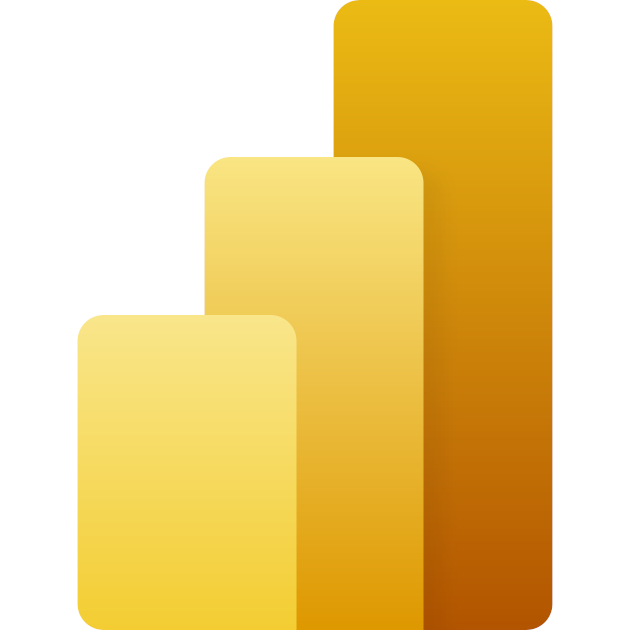
Description:
MS Power BI Premium is a solution for large enterprises, offering dedicated capacities for data processing and advanced support for heavy workloads.
Key features:
- Dedicated computing capacities: ensure high performance and scalability for your data processing needs.
- Creation of paginated reports and advanced interactivity: design detailed and interactive reports to meet complex business requirements.
- Extended support for teams and organizations: provides robust support for large teams and organizational needs.
Power BI Premium is designed to handle the demands of large enterprises, ensuring efficient data management and insightful analytics.
5. Power BI Embedded (on premises + cloud)
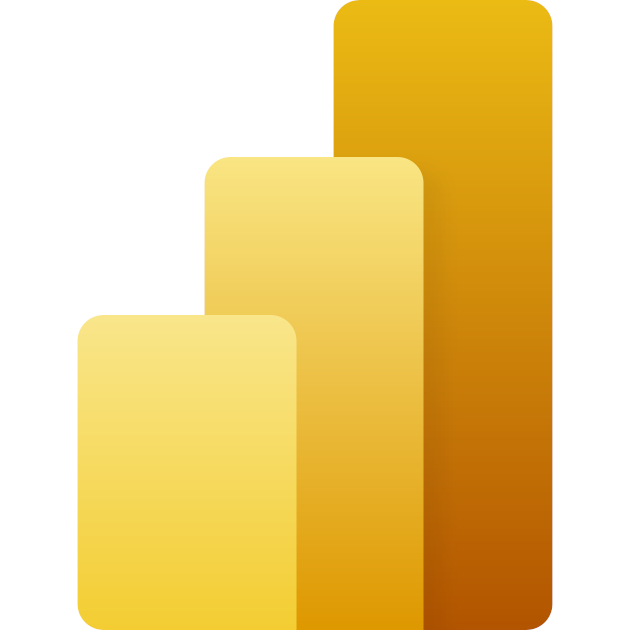
Description:
MS Power BI Embedded is designed for developers who want to integrate MS Power BI visualizations into applications or web portals.
Key features:
- Seamless integration into third-party applications: easily embed Power BI visuals into your own applications.
- Robust API for custom development: utilize a powerful API to create customized solutions.
- Multi-tenant and multi-user management: manage multiple clients and users efficiently.
Power BI Embedded provides the flexibility and power needed to bring advanced analytics and visualizations directly into your applications.
3. Power BI Mobile (cloud)
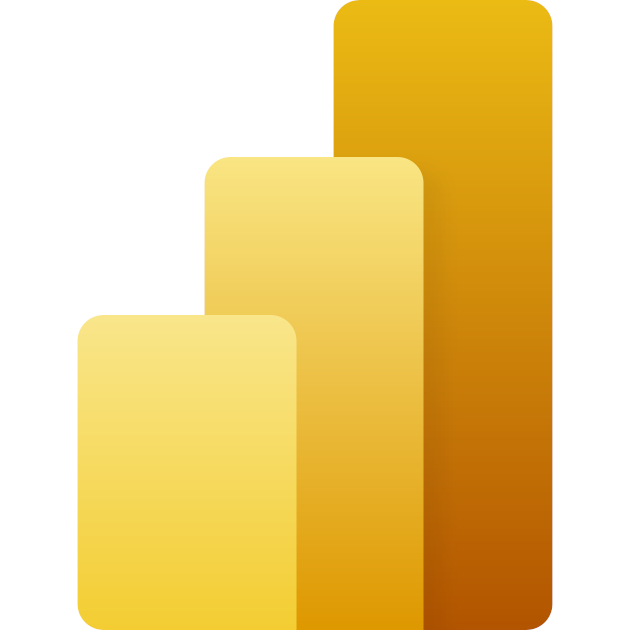
Description:
Power BI Mobile allows you to access your reports and dashboards on the go, with an interface optimized for smartphones and tablets.
Key features:
- Access your reports anywhere: view your reports wherever you are.
- Real-time data notifications: receive real-time notifications about your data.
- Availability on iOS, Android, and Windows: use MS Power BI Mobile on your preferred device.
Power BI Mobile ensures that you stay connected to your data, no matter where you are.
Our MS Power BI applications for a complete data visualization solution:
Why choose MS Power BI?
Power BI is the ideal solution for companies looking to transform their data into strategic insights. With tools tailored to all needs, you can fully leverage your data and make high-impact decisions.
Optimize your analyses with Power BI today!
With Power BI, you have all the tools you need to turn your data into competitive advantages. Download the solutions that meet your needs now.
Need support for your Power BI projects?
Datavizin helps you integrate and utilize all the options of Power BI. Contact us today to learn more.


